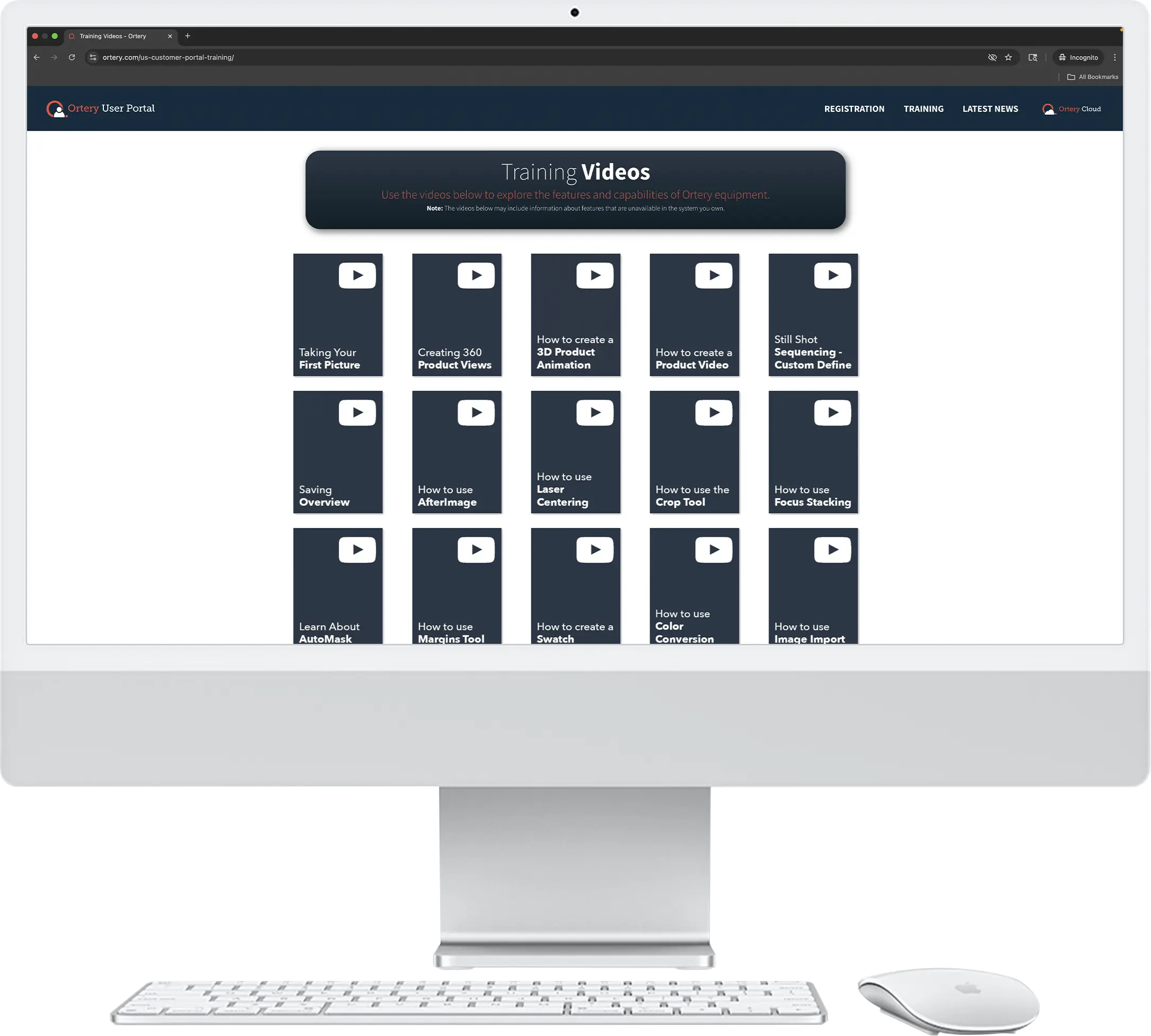
The Ortery Customer Portal
Ortery manufactures product photography systems and sells them worldwide. If you are an Ortery customer, use the Ortery Customer Portal to register new products, download the latest Ortery software, train employees, and explore available software modules.
Before Downloading...
Check System Requirements
Ortery has been selling product photography automation systems for 24+ years. Over time, operating systems and computer capabilities change. For maximum efficiency, make sure your computer is strong enough to handle the task.
Hardware Compatibility Test
Because operating systems evolve, some older systems may require a simple PC board upgrade to maintain compatibility.
Check to see if your hardware is compatible with the latest operating systems.
Training Materials & Onboarding Videos
The Ortery Customer Portal includes more than just product registration and software downloads. You'll also find a growing library of training videos and best practices to help you succeed.
New customer onboarding - get set up quickly and confidently
Employee training - shorten the learning curve for new team members
With Ortery you are always supported, and your investment continues to deliver value, no matter how your team changes.
ANNOUNCEMENT
Packshot-Creator Branded Ortery Systems
Need help with your Packshot-Creator branded Ortery device? You're in the right place. As of July 2022, Sysnext (the owner of the Packshot-Creator brand) is no longer authorized to re-brand or exclusively distribute Ortery products. Ortery now provides direct technical support, software downloads, and training for all Packshot-Creator branded Ortery products sold in the EMEA from ~2004 to 2022.
Modern Product Content Creation Systems
With over 40 unique products, Ortery's all-in-one product photography systems remove the guesswork, automate workflows, and make it easy for anyone to produce consistent, professional results, at scale.
Advantages
- Automate every step in the product photography workflow
- Perpetual Software License and Free Technical Support
- Customer Friendly Software Upgrade Policy
- Compatible with Windows and Mac
- Modular Software - Seamlessly add new devices and features as needed
- Optional AI Background Removal Service
- One-click eCommerce export to Shopify listings
- Easily Integrate Ortery devices and results into your existing workflows and databases
Global Customer Base
From A to Z, Ortery systems empower businesses to define the workflow they need, then let automation replicate it flawlessly.
That's why the world's most innovative companies use Ortery.



















































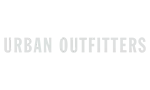







Frequently Asked Questions
1. Where can I download Ortery software?
You can download, register, and upgrade Ortery software directly from the Ortery Customer Portal. It also includes training videos to help your team succeed.
2. Can I still download software for my Packshot-Creator branded Ortery device?
Yes. If you purchased a Packshot-Creator branded Ortery system in the EMEA between ~2004 and 2022, you can find the latest compatible software and training resources in the Ortery Customer Portal.
3. How do I know if my Ortery device is compatible with the latest Windows and macOS?
Enter your device's serial number into the Hardware Compatibility Test tool. It will show which operating systems your system supports and whether a hardware upgrade is needed.
4. What if my Ortery hardware is not compatible with the latest operating systems?
Some older Ortery devices may require a simple PC board upgrade. If so, contact an Ortery representative so you can start using the latest Ortery software and features.
5. What training resources are included in Ortery's Customer Portal?
You'll find onboarding videos and information about our latest features. These resources make it easy to get started and for new employees to quickly learn our systems.
6. Does Ortery support their older products?
More than 99% of the Ortery systems sold since 2003 are or can be fully compatible with our latest software release.
7. What should you do if you lost your Ortery or Packshot-Creator branded Ortery software?
If you have lost your Ortery or Packshot-Creator branded Ortery software, you will need to upgrade to obtain a new copy. This can be done in the Ortery Customer Portal.
8. Can I put the Ortery software on more than one computer?
Yes. You can install it on as many computers as you like, however if you only have one license, only the software installed on the computer attached to the Ortery device will be able to take pictures and control the system.
9. How often does Ortery update its software?
Historically, our customers can expect two or three major upgrades per year.
10. Does Ortery software require an annual subscription?
No. Upgrades are optional.

