Custom Defined Workflows
AUTOMATICALLY SHOOT THE SAME ANGLES, AGAIN AND AGAIN
Once you figure out how to shoot something the way you want it – make it a Standard Operating Procedure and repeat it! The Custom Defined feature allows you to automate product photography by creating, remembering and re-using a fixed sequence of still shots. For example, if you need to shoot the front, left, right, 45-degree and back of each product, you can create a custom defined profile to automate this process. Custom Defined workflows are easy to create and put to use. They typically work in conjunction with an Ortery turntable that delivers the product to the right angle.
Automate product photography and get consistent product shots from multiple angles
Custom Defined with Multiple Cameras
Using multiple cameras inside a Custom Defined workflow speeds up the entire image capture process. It also allows you to conveniently capture images from even more angles like a top and three quarter view.
Once created, simply choose the custom defined profile and press Snap to begin. The software automatically controls each camera and any connected turntable to take the required pictures from each angle.
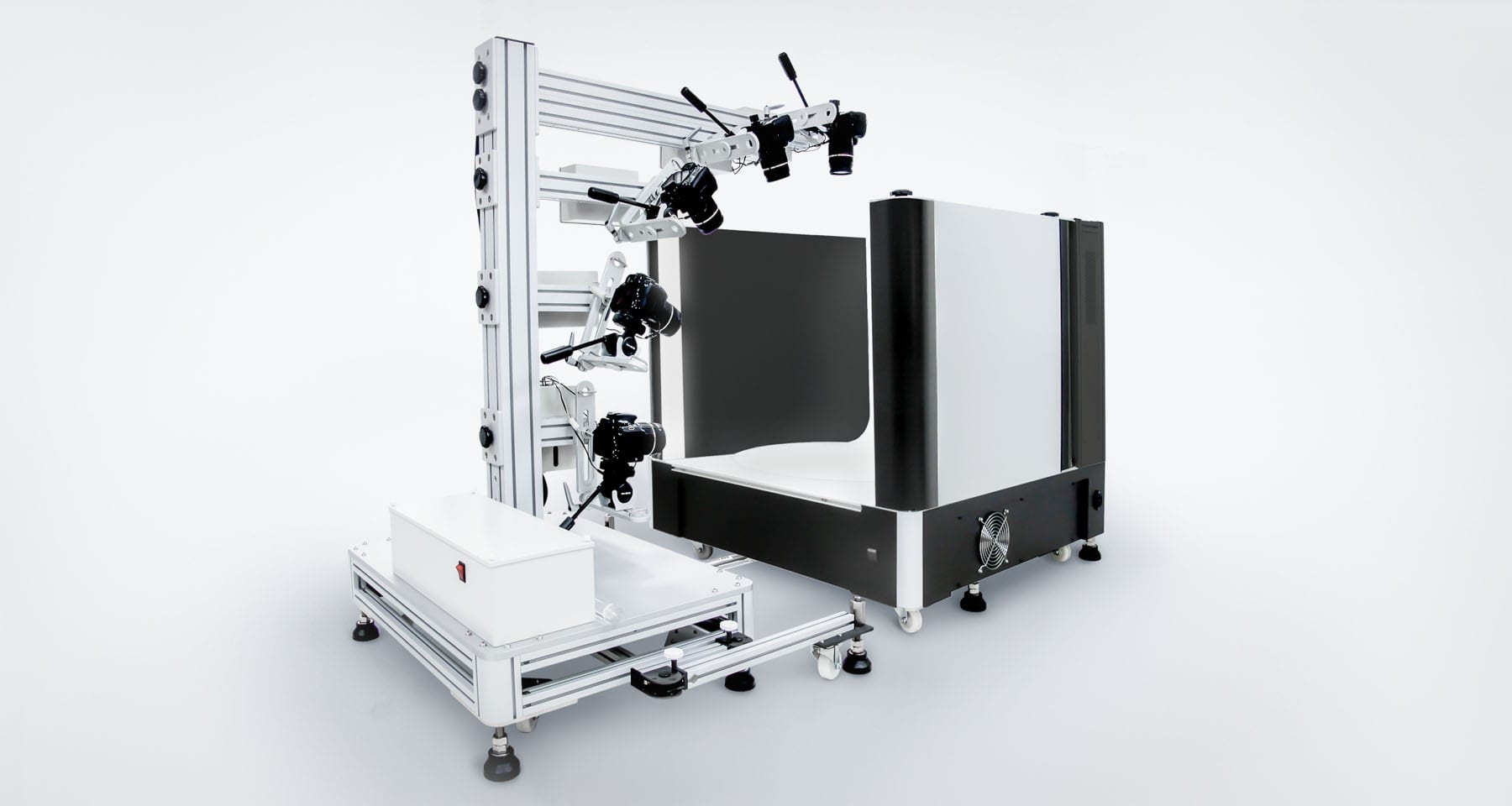
“The (Ortery) studio allows us to take pictures that appear as if they were taken by the same person, on the same day, in the same lighting, over time. The workflow is very fast. The results are very good. The user interface is really intuitive. I can’t imagine shooting this quantity of products any other way.”
Chris Barnes, Supervisor of eCommerce, Softmoc
Find out more ways Ortery can help streamline your product photography






